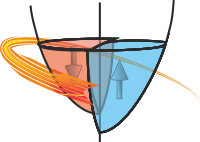normalise¶
- Stoner.Image.imagefuncs.normalise(im, scale=None, sample=False, limits=(0.0, 1.0), scale_masked=False)[source]¶
Norm alise the data to a fixed scale.
- Keyword Arguments:
scale (2-tuple) – The range to scale the image to, defaults to -1 to 1.
saple (box) – Only use a section of the input image to calculate the new scale over. Default is False - whole image
limits (low,high) – Take the input range from the high and low fraction of the input when sorted.
scale_masked (bool) – If True then the masked region is also scaled, otherwise any masked region is ignored. Default, False.
- Returns:
A scaled version of the data. The ndarray min and max methods are used to allow masked images to be operated on only on the unmasked areas.
Notes
The sample keyword controls the area in which the range of input values is calculated, the actual scaling is done on the whole image.
The limits parameter is used to set the input scale being normalised from - if an image has a few outliers then this setting can be used to clip the input range before normalising. The parameters in the limit are the values at the low and high fractions of the cumulative distribution functions.