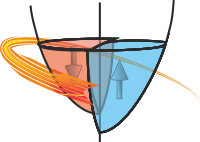gridimage¶
- Stoner.Image.imagefuncs.gridimage(im, points=None, xi=None, method='linear', fill_value=None, rescale=False)[source]¶
Use
scipy.interpolate.griddata()to shift the image to a regular grid of coordinates.- Parameters:
points (tuple of (x-co-ords,yco-ordsa)) – The actual sampled data coordinates
xi (tupe of (2D array,2D array)) – The regular grid coordinates (as generated by e.g.
np.meshgrid())
- Keyword Arguments:
method ("linear","cubic","nearest") – how to interpolate, default is linear
fill_value (folat, Callable, None) – What to put when the coordinates go out of range (default is None). May be a callable in which case the initial image is presented as the only argument. If None, use the mean value.
rescale (bool) – If the x and y coordinates are very different in scale, set this to True.
- Returns:
A copy of the modified image. The image data is interpolated and metadata kets “actual_x”,”actual_y”,”sample_ x”,”samp[le_y” are set to give coordinates of new grid.
Notes
If points and or xi are missed out then we try to construct them from the metadata. For points, the metadata keys “actual-x” and “actual_y” are looked for and for xi, the metadata keys “sample_x” and “sample_y” are used. These are set, for example, by the
Stoner.HDF5.SXTMImageloader if the interformeter stage data was found in the file.The metadata used in this case is then adjusted as well to ensure that repeated application of this method doesn’t change the image after it has been corrected once.