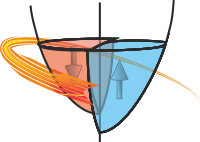MaskProxy¶
- class Stoner.Image.attrs.MaskProxy(*args)[source]¶
Bases:
objectProvides a wrapper to support manipulating the image mask easily.
The actual mask of a
Stonmer.ImageFileis held by the mask attribute of the underlyingnumpy.ma.MaskedArray, but this class implements an attribute for an ImageFile that not only provides a means to index into the mask data, but supported other operations too.- color¶
This defines the colour of the mask that is used when showing a masked image in a window. It can be a named colour - such as red, blue etc. or a tuple of 3 or 4 numbers between 0 and 1 - which define an RGB(Alpha) colour. Note that the Alpha channel is actually an opacity channel = so 1.0 is solid and 0 is transparent.
- Type:
matplotlib colour
- data¶
This accesses the actual boolean masked array if it is necessary to get at the full array. It is equivalent to .mask[:]
- Type:
numpy array of bool
- image¶
This is a synonym for
MaskProxy.data.- Type:
numpoy array of bool
- draw¶
This allows the mask to drawn on like the image. This is particularly useful as it provides a convenient programmatic way to define regions of interest in the mask with simply geometric shapes.
- Type:
Indexing of the MaskProxy simply passes through to the underlying mask data - thus getting, setting and deleting element directly changes the mask data.
The string representation of the mask is an ascii art version of the mask where . is unmasked and X is masked.
Conversion to a boolean is equaivalent to testing whether any elements of the mask are True.
The mask also supports the invert and negate operators which both return the inverse of the mask (but do not change the mask itself - unlike
MaskProxy.invert()).For rich displays, the class also supports a png representation which is simply a black and white version of the mask with black pixels being masked elements and white unmasked elements.
Attributes Summary
Get the colour of the mask.
Get the underlying data as an array - compatibility accessor.
Access the draw proxy object.
Get the underlying data as an array - compatibility accessor.
Methods Summary
clear()Clear a mask.
invert()Invert the mask.
select(**kargs)Interactive selection mode.
threshold([thresh])Mask based on a threshold.
Attributes Documentation
- colour¶
Get the colour of the mask.
- data¶
Get the underlying data as an array - compatibility accessor.
- draw¶
Access the draw proxy object.
- image¶
Get the underlying data as an array - compatibility accessor.
Methods Documentation
- select(**kargs)[source]¶
Interactive selection mode.
This method allows the user to interactively choose a mask region on the image. It will require the Matplotlib backen to be set to Qt or other non-inline backend that supports a user vent loop.
The image is displayed in the window and athe user can interact with it with the mouse and keyboard.
left-clicking the mouse sets a new vertex
right-clicking the mouse removes the last set vertex
pressing “i” inverts the mask (i.e. controls whether the shape the user is drawing is masked or clear)
pressing “p” sets polygon mode (the default) - each vertex is then the corener of a polygon. The polygon vertices are defined in order going around the shape.
pressing “r” sets rectangular mode. The first vertex defined is one corner. With only two vertices the rectangle is not-rotated and the two vertices define opposite corners. If three vertices are defined then the first two form one side and then third vertex controls the extent of the rectangle in the direction perpendicular to the side defined.
pressing “c” sets circle/ellipse mode. The first vertex defines one point on the circumference of the circle, the next point will define a point on the opposite side of the circumference. If three vertices are defined then a circle that passes through all three of them is used. Defining 4 vertices causes the mode to attempt to find the non-rotated ellipse through the points and further vertices allows the ellipse to be rotated.
This method directly sets the mask and then returns a copy of the parent
Stoner.ImageFile.